If you have a new blog and are trying to get your first regular traffic numbers to your website (and who doesn’t?) you might want to know the best traffic source for quick results. It may surprise you to learn that one of the most effective (and fast) traffic sources over the past few years has been Pinterest.
Note: This is a sponsored post. I receive compensation for writing this article, however, this is from a company I use, love and have a long-standing relationship with, and one I think my readers will love too. Please refer to my disclosure for more information.
Note: This post contains affiliate links, which means I will make a commission at no extra cost to you should you click through and make a purchase.
Pinterest is often labelled as a social media platform. But it has more in common with a search engine like Google. It goes on rankings, it uses keywords, and once you start making traction, the traffic is pretty much evergreen (which means you’ll still get regular clicks to a blog post you promoted on Pinterest years ago).
Pinterest Vs Traditional SEO
It’s also far less competitive than SEO, especially for those big keywords that everyone is vying for. Whilst Google is always the top of the food chain when it comes to the sheer number of visitors you can get from a #1 ranking, if you are not a big multi-million dollar business with an entire SEO team at your disposal, Pinterest is a far more sensible option at achieving good quality traffic, with natural organic growth over time.
If that hasn’t convinced you, consider this. Pinterest actually helps you rank better on Google. If you create quality content, that traffic is going to help you get more backlinks to your articles. The number of social media shares you get per post will also help you score better in the Google algorithm. That’s a great long term traffic strategy for a new business or beginner blogger who isn’t quite ready to take on the big websites when ranking for keywords.
Regularly post fresh content
Producing lots of fresh, high-quality content is the route to success for any traffic strategy. Pinterest is no exception. There really are no shortcuts if you want results; you have to put in the work. Pinterest loves content producers. If you are posting new pins for new content on a regular basis, you’ll soon get flagged as a high-quality account. That will really help your reach.
Create beautiful looking pins
If you think of Pinterest as a visual search engine, then you need to approach Pinterest with an aesthetic goal in mind. No, that doesn’t mean you have to be a design expert. But it does mean that you need to spend some time making your pin look visually appealing.
Eye-catching headlines
It’s not enough to create a pin that people want to save. You also need to be getting clicks. That view-to-click conversion is going to be down to how appealing your headline is. We’re not talking click-bait here, but good, strong headlines. Think about your topic and what types of questions your target audience might be searching for online. Use that to come up with a headline that’s really going to appeal to them and help answer their question.
If you have a blog post on keto recipes, a headline like “the 10 best winter keto recipes you can make in under 20 minutes” is going to get more clicks than “winter keto recipes” – it is more specific and answers some questions your target audience might have (What types of keto recipes can I make in under 20 minutes? What are the best keto dishes for winter?).
Be Relevant
Make your account relevant to your target audience. If you are a health blogger, have boards and pins relevant to that; don’t distract with fashion pins or interior design. If you really need to pin content that’s off-topic, use the private boards to do that instead. This relevance is really going to help Pinterest decide what your account is about. It will help push it to your perfect target audience.
Consistency and hard work gets results
When it comes to Pinterest, consistency counts for more than anything else. Even if you have fantastic content and great pins, and you a getting engagement, shares and clicks, none of that will matter if you don’t keep up with the hard work of creating new content, engaging pins and keeping the promotion flowing.
As a business owner, this is where it can get tricky for a lot of people, especially when you are running a startup. It’s all very well encouraging an entrepreneur to create new marketing content every day, but what about all those other jobs you have to do for your business like managing your website, finance, social media? Not to mention creating products and services and actually doing the stuff that makes you money. Is it really realistic to spend each and every day on Pinterest to grow your business when you have so many other tasks pulling you in all different directions?
Using Tools To Design Pins
There is a new tool that has just been launched that does provide a bit of a shortcut to promoting on Pinterest. From my own experience (considering the time I spend with Pinterest marketing) I’d even go as far as to say it’s a game-changer in terms of the amount of time it’s going to save me. The tool is from the same platform who run tribes – Tailwind, and it’s a new featured called Tailwind Create.
Tailwind Create is a new pin creation tool that will allow you to create new pins in mere minutes by using customisable templates to preview hundreds of Pin designs that you can then tweak, choose a few, and schedule in your Tailwind Pinterest account for promotion on Pinterest. This has three key benefits that are going to help you reach your traffic goals:
1: It saves you time creating new pins, so you can spend less time promoting your content and more time creating new content (which in turn, will drive more traffic)
2: It uses beautiful templates, so your designs are going to look professional, and clickable, and lead to more Pinterest referrals
3: It’s going to help you be consistent, because it’s hard to consistently spend 1-2 hours every day promoting content for your business, but it’s very easy to slot in 5-10 minutes a day, especially when that is getting you results.
How To Get Started With Tailwind Create
Tailwind Create is a really easy tool to use, but there are some tips to help you get the most out of it.
First Things First – Understand Your Branding Guidelines
Tailwind Create uses Pin templates that are based on best practice in terms of pin designs that get engagement on the platform, but that doesn’t excuse you from having your own branding in place. If you are an established business then you should already know your branding in terms of logo, taglines, colors and fonts. If you don’t, now is the time to get that in order before you begin to use the tool.
Set Up Your Branding
The first thing you will need to do when you start using Tailwind Create is to set up your branding rules. This means you will be able to pick your preferred color scheme, fonts and logo.
Craft Some Amazing Headline Ideas
To get the most out of the tool. take some time to craft headline ideas that really grab attention. Great pin designs will help you to get saves and repins, but an interesting headline is what is going to entice someone to click on it. Think about the length of a headline too and how quickly people scan through Pinterest, so short and sweet with some strong keywords is a useful tip to ensure your content is going to get noticed.
Try Out Some Templates
Once you have your blog post link, title and branding, now is the time to let Tailwind Create do the hard work of building a pin on your behalf. You will be prompted to select some images at this point. This is a really good opportunity to have a browse through their image libraries and find ones that really represent your brand and your subject. You can also add your own images, which is a useful feature if you are doing image-specific pins such as recipes and crafts.
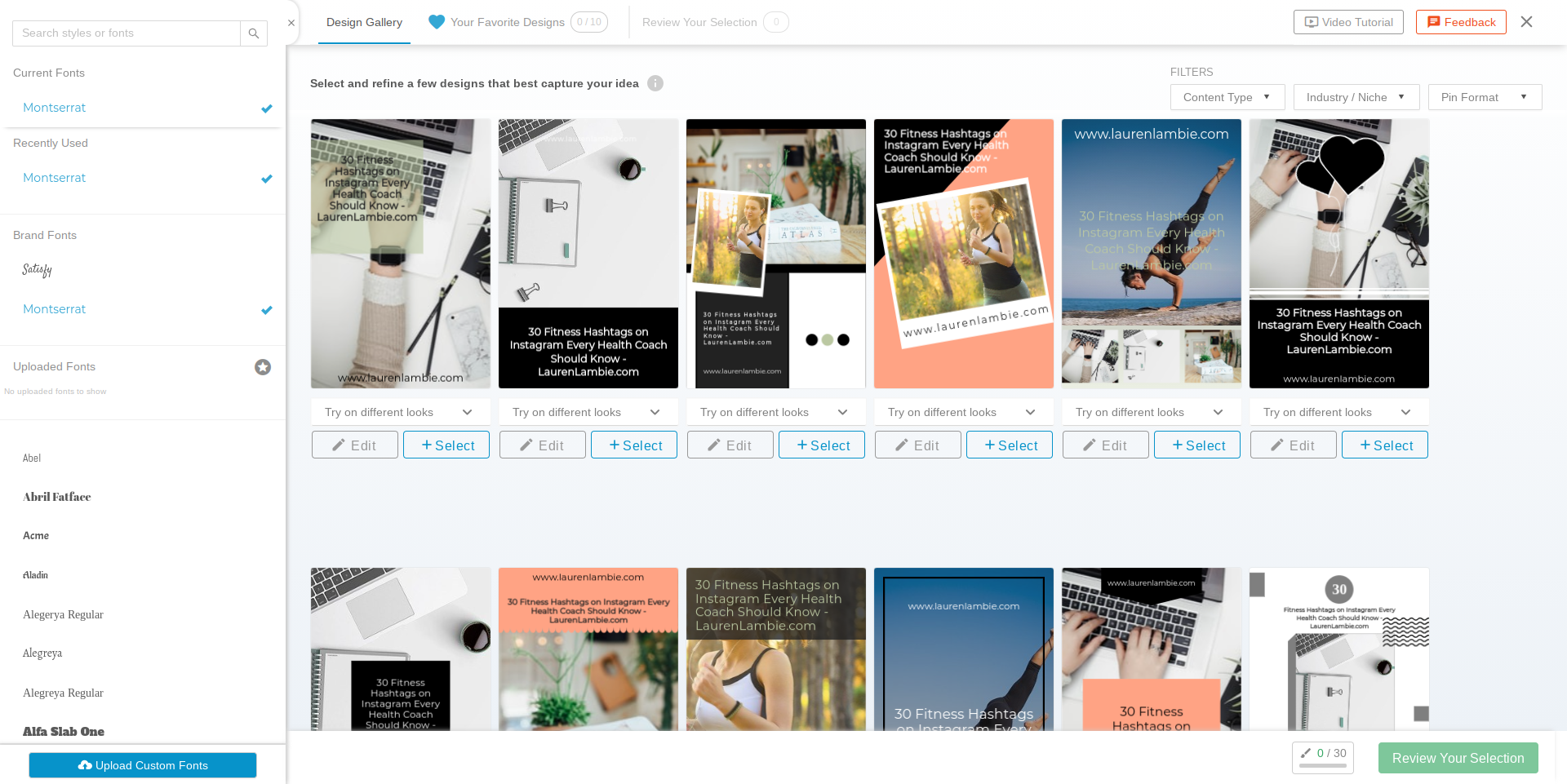
Find A Winner
The tool will present you with a list of pins to choose from. This is really where the tool comes into its own, because you’ll be able to pick a pin design that stands out to you – which is exactly what other people will be doing on Pinterest! Go with your first instinct on this. Some pins will just look better and close to your brand than others. Go for a striking one that looks great and will get you noticed.
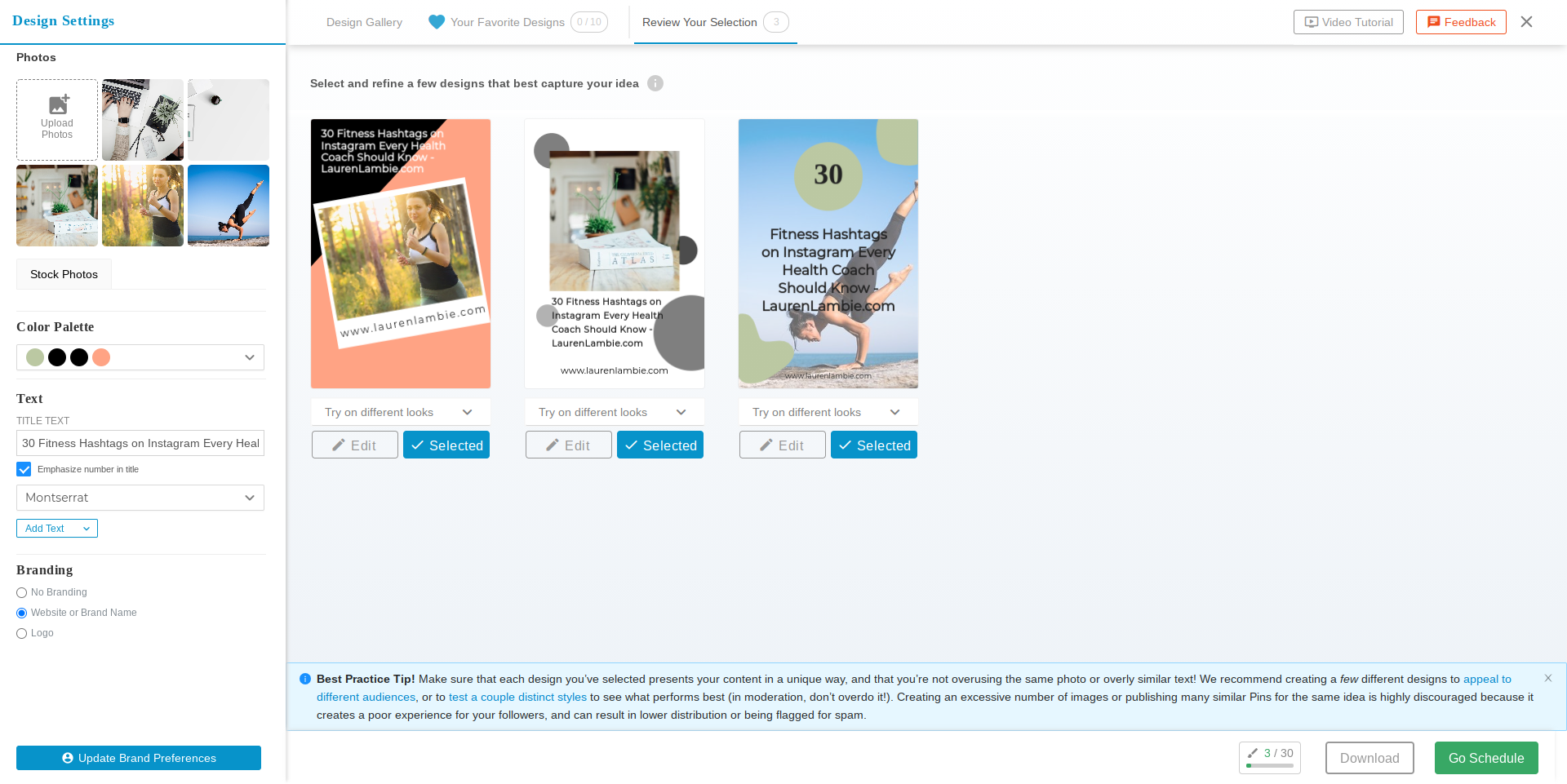
If you want to use Pinterest to drive traffic to your website, have a look at Tailwind Create now. It’s worth me noting here that they have different pricing structures so make sure you look at the option that best suits you if you are looking at a specific piece of functionality or a specific number of pin creations you want with the tool.
Get started with Tailwind Create
If you’ve had previous success with Pinterest when it comes to traffic, drop a note in the comments section below and share your results with us!


